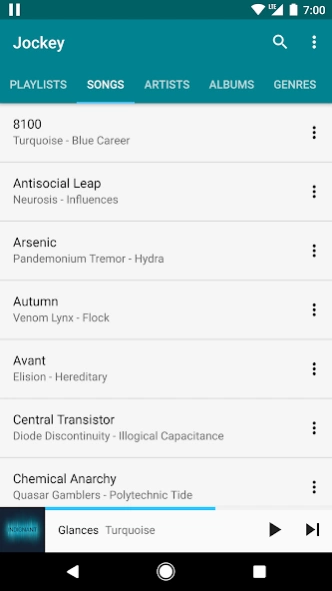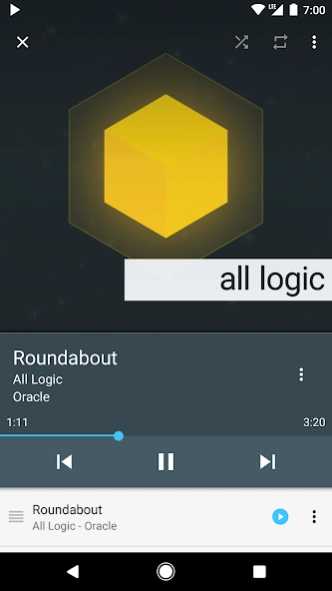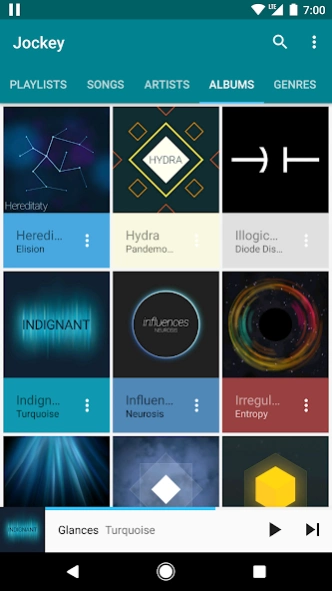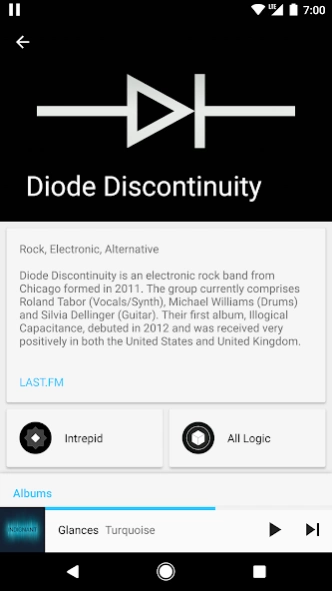Jockey
Continue to app
Free Version
Publisher Description
Jockey - A music player focused on simplicity, performance, and design
Jockey is a music player based on Google's Material Design standards. It's designed to be a simple, lightweight media player with features designed for music enthusiasts and casual listeners alike.
Features
• Customizable interface with 81 color combinations to choose from
• Last.fm integration for retrieving artist images and descriptions
• Smart Playlists with fully customizable rules
• Custom equalizers
• Gapless playback
• Home screen widgets
And of course, every feature you'd expect from a music player including playlist editing, lockscreen controls and artwork, and fluid navigation between all of your content
Open Source
Jockey is free as in speech, meaning that all of its code is available at https://github.com/marverenic/Jockey and that people are free to inspect, modify, and improve Jockey to their heart's desire.
If you run into any bugs, or have feature suggestions, send an email to marverenic@gmail.com or post to the bug tracker at https://github.com/marverenic/Jockey/issues
About Jockey
Jockey is a free app for Android published in the Audio File Players list of apps, part of Audio & Multimedia.
The company that develops Jockey is Andrew Bailey. The latest version released by its developer is 1.0.
To install Jockey on your Android device, just click the green Continue To App button above to start the installation process. The app is listed on our website since 2017-05-31 and was downloaded 8 times. We have already checked if the download link is safe, however for your own protection we recommend that you scan the downloaded app with your antivirus. Your antivirus may detect the Jockey as malware as malware if the download link to com.marverenic.music is broken.
How to install Jockey on your Android device:
- Click on the Continue To App button on our website. This will redirect you to Google Play.
- Once the Jockey is shown in the Google Play listing of your Android device, you can start its download and installation. Tap on the Install button located below the search bar and to the right of the app icon.
- A pop-up window with the permissions required by Jockey will be shown. Click on Accept to continue the process.
- Jockey will be downloaded onto your device, displaying a progress. Once the download completes, the installation will start and you'll get a notification after the installation is finished.